Okay I will tell you in steps:
Step 1. Go to the page you want to screenshot
Step 2. Click on 'Print Screen Sys Rq' on your Keyboard
Step 3. Go to the Computer program 'Paint' [All computers should have it]
Step 4. Go to 'Edit' [On the top of the program] and then click 'Paste'
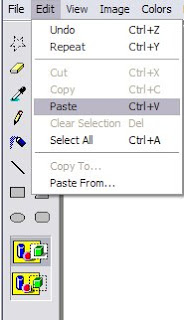
Step 5. Your screenshot should come up. Click on the Star tool and then the rectangle tool next to it:

Step 6. Cut the picture you want to screenshot. Then right-click it and go to 'Copy'
Step 7. Go to 'File' and then 'New' and then paste your screenshot onto the new paint document
Step 8. Go to 'File' and then 'Save As' and save it somewhere. Preferably the 'My Pictures' folder.
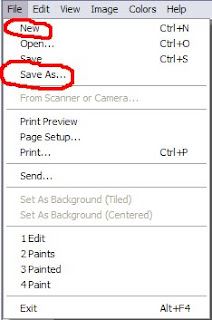
Step 9. Go to your blogger account and then go to 'Add Image' On the tools thing when you go to 'New Post'. Click on 'Browse-' and then go to your folder you saved the sreenshot in.
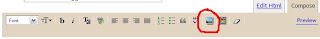
Step 10. Double click on the screenshot and it should come up on the 'Browse-' part. Then click on 'Upload Image'.
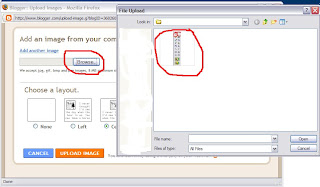
Step 11. Wait for the image to upload. It should come up on your post after it finishes.
And VOILA! Youv got yourself a SCREENSHOT! Lol
I will post this in my Stardoll StarBlog aswell! =D
Thanks everyone!




No comments:
Post a Comment